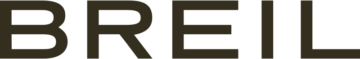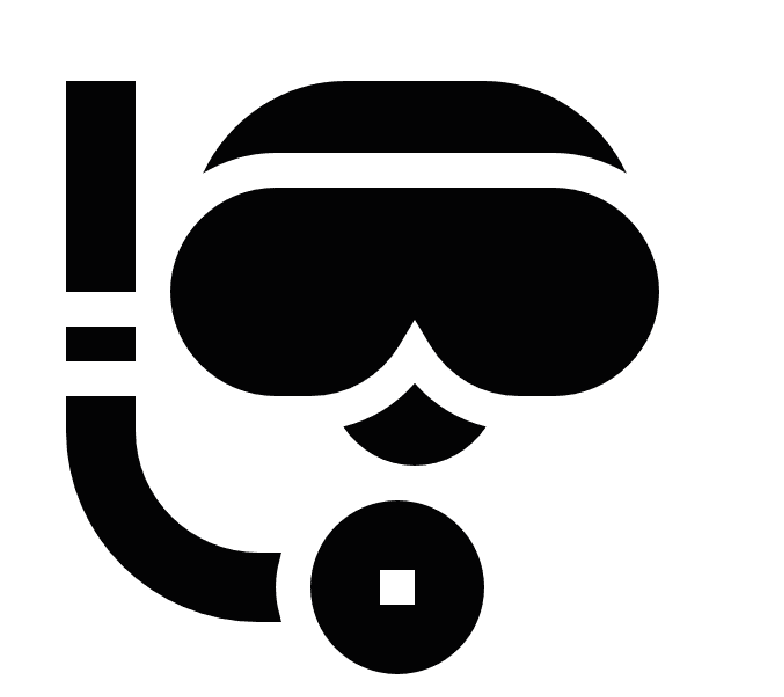FAQs
FUNCTIONS
1. Can I take photos with BC – 1 Smartwatch?
Smartwatch is not equipped with a camera, but can use remote control function to take picture from the watch.
2.Can I view photos in BC – 1 Smartwatch?
No, Smartwatch does not have a gallery to view photos, you need check the photo from your album.
3. Can we reject calls from BC – 1 Smartwatch?
Yes, you can reject calls from the smartwatch.
4. Does BC – 1 Smartwatch have Gesture Control?
Yes, Smartwatch comes with a Wrist Sense that turns on the display.
5. Can BC – 1 Smartwatch play music?
Smartwatch can control and play music both, customer can choose play the music on watch or phone.
6. Can BC – 1 Smartwatch play music via Bluetooth headset?
Smartwatch cannot play music via Bluetooth headset.
7. Does it have an always on-screen feature?
Yes, BC – 1 Smartwatch has an always-on screen. You can turn it on from the watch.
8. Can we change watch face?
Yes, you can change the watch faces via the app. Open the app. Go to Device – watch dial – you can choose online dials or customize with your phone picture.
9.How do I use the stopwatch on my BC – 1 Smartwatch?
Turn on the screen of the smartwatch, go to Stopwatch feature. Press play to start the stopwatch -> Press pause to pause it -> Press the button to exit the stopwatch.
10. How do I track my workouts with my BREIL BC app?
After you finish your workouts in watch, go to BREIL BC app—STATUS—Check your sports data otherwise tap “workout history” on the phone
11. Weather synchronization failed
If the weather information is not updated, try the following checks:
Please make sure the app has permission to obtain location information
Please ensure that the mobile phone network connection is normal. Poor network connection may cause the APP to obtain weather information
Please ensure that the mobile phone network connection is normal
If you cannot update in WI-FI environment, please try to use the network.
The indoor closed environment may fail to locate, so weather updates cannot be obtained. Please try to reconnect in an open area.
DEVICE
1. How do I set up my smartwatch device?
The first step is to download and install the APP BREIL BC shown up on the watch.
Open the APP and create an account to synchronize data. The app allows you to check data analysis every day and to personalize some functionalities, such as setting sedentary, calls notification, exercise goals and so on.
- Turn on Bluetooth on the mobile;
- Download APP: BREIL BC ;
- Install the APP, register and log in to enter the homepage;
- When pairing the watch with the APP, make sure that the watch and APP can communicate with each other (synchronize data);
- In the APP, click “Device” > “Add new Device“. In the searched binding list, select the “BC-1” with the strongest signal, and confirm the pairing by clicking the pairing button on the watch screen as prompted by your phone.
- The Bluetooth icon on the watch will be blue, indicating that you are connected to Bluetooth
2. Why won’t my BC-1 smartwatch device sync?
This may be due to connectivity breakage in the device.
Make sure that the watch and APP can communicate with each other (synchronize data);
3.Why can’t I set up my BC-1 smartwatch device?
Disconnect your smartwatch from your phone to set it up again
4. How do I restart my BC-1 smartwatch?
Long press the button on watch to restart the smartwatch.
5. How do smartwatch devices sync their data?
Smartwatch syncs data with Bluetooth connection and BREIL BC APP
6. How do I change my language on BC-1 smartwatch?
It auto sync with your phone language. The watch support more than 10 countries languages.
ALERTS & NOTIFICATIONS
1. Does it show notifications from social networking apps
Yes, BC-1 Smartwatch shows push notification for the social networking apps that
have been turned on BREIL BC app.
2.Why isn’t BC-1 Smartwatch receiving notifications from my phone?
This may be due to break in the connectivity between Smartwatch and BREIL BC app. Please check if the watch is within Bluetooth range and the alerts have been turned on in the App.
3. Can we see messages and caller info from mobile on watch?
Yes, you can see messages and caller information when you get message and call
notification as long as the band is synced with BREIL BC app.
4. How can we see the caller information?
Turn on the call notification on the BREIL BC app to see incoming call information.
5. Can I read incoming messages or will I only receive message notifications?
You’ll get notified of the messages on Smartwatch once the watch has been
synced with the BREIL BC app in your smartphone. You can read the message at the time of notification.
6.How does Smartwatch estimate how many calories I’ve burned?
Smartwatch estimates the number of calories burned on the basis of your activity duration, steps taken and distance covered.
7. Does this watch synchronize the sleep if app is not connected?
Yes, Smartwatch will measure your sleep if you wearing the watch when sleeping.
8. Is BREIL BC app compatible with Android?
BREIL BC app is compatible with all Android phones running on Android version
5.0 and above.
9. Is BREIL BC app compatible with iPhone?
BREIL BC app is compatible with all iPhones running on iOS 11 and above.